Cross-Platform Content Publishing Tool — A Review of "蚁小二"
Categories:
Foreword
Lately, I’ve wanted to write a bit to diversify my income, so I scouted around the various creator platforms, hoping to earn something—if not cash, then at least some coins.
Putting aside the platforms themselves, writing requires a bit of brainpower, and crafting articles isn’t easy. Naturally, I don’t want to send each piece to only one outlet. When you publish on multiple platforms, however, you run into one very annoying problem: repeating the same task over and over again.
If every platform supported external links and Markdown, a simple copy-and-paste wouldn’t be painful. In reality, though, most don’t let you import Markdown—and all the more welcome news is that they do accept Word files. You can convert .md to .docx and then upload the .docx.
Another pain point is that each platform has you go through its own publishing page. I’d prefer to handle everything in batch. During my search, I came across a tool called “蚁小二.” Don’t worry—this isn’t a sales pitch. If the tool were genuinely indispensable, I’d be slow and stingy to share. The fact I’m sharing means I remain skeptical about its real value.
Supported Platforms
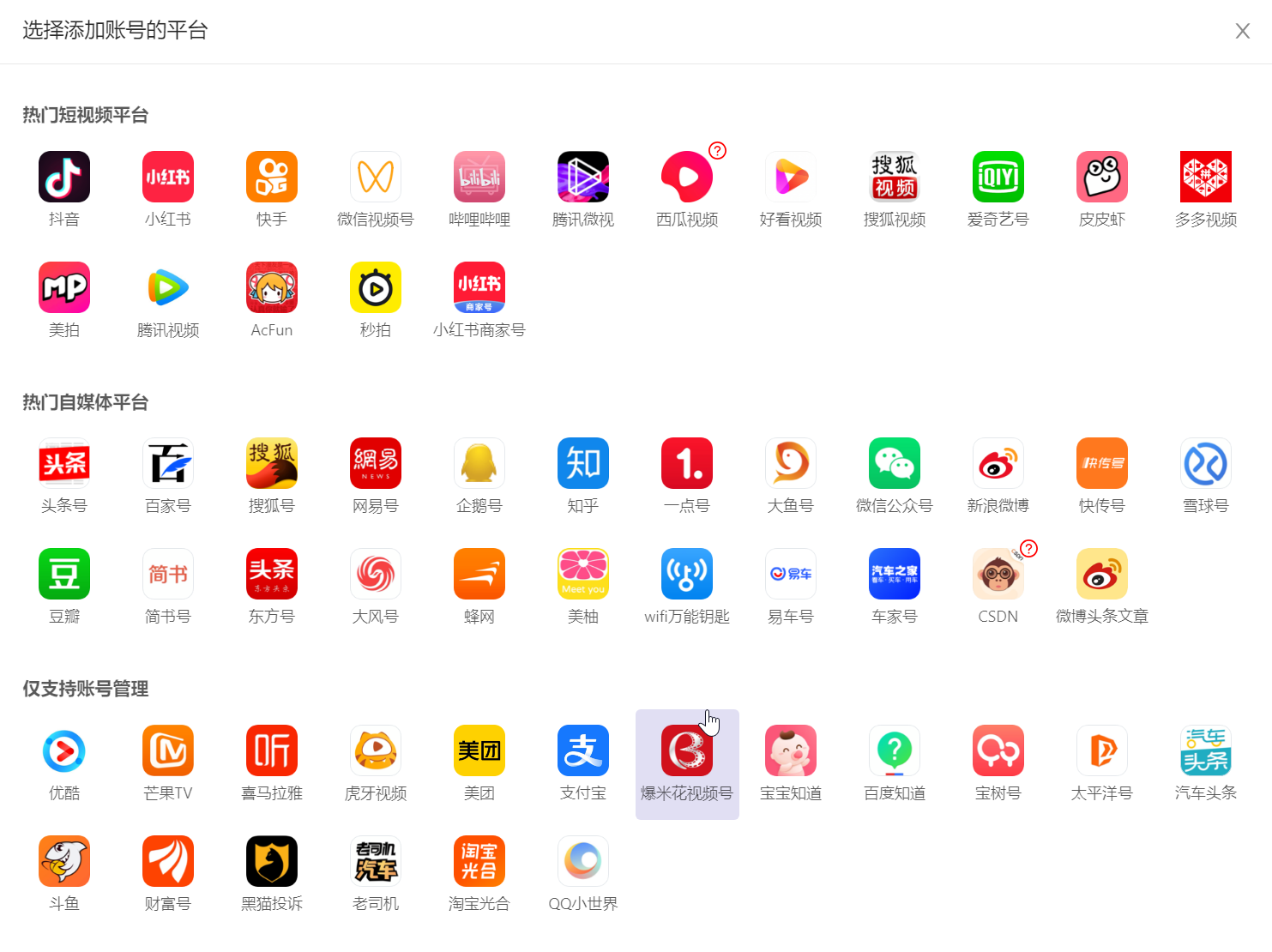
It claims one-click publishing to many platforms. The free tier I’m using allows five accounts—plenty for pure writing. For video creators this cap might be a lifesaver.
Experience with Text-Based Creator Platforms
Since I don’t produce videos at all, I’ll skip that part and focus solely on what it’s like for text creators.
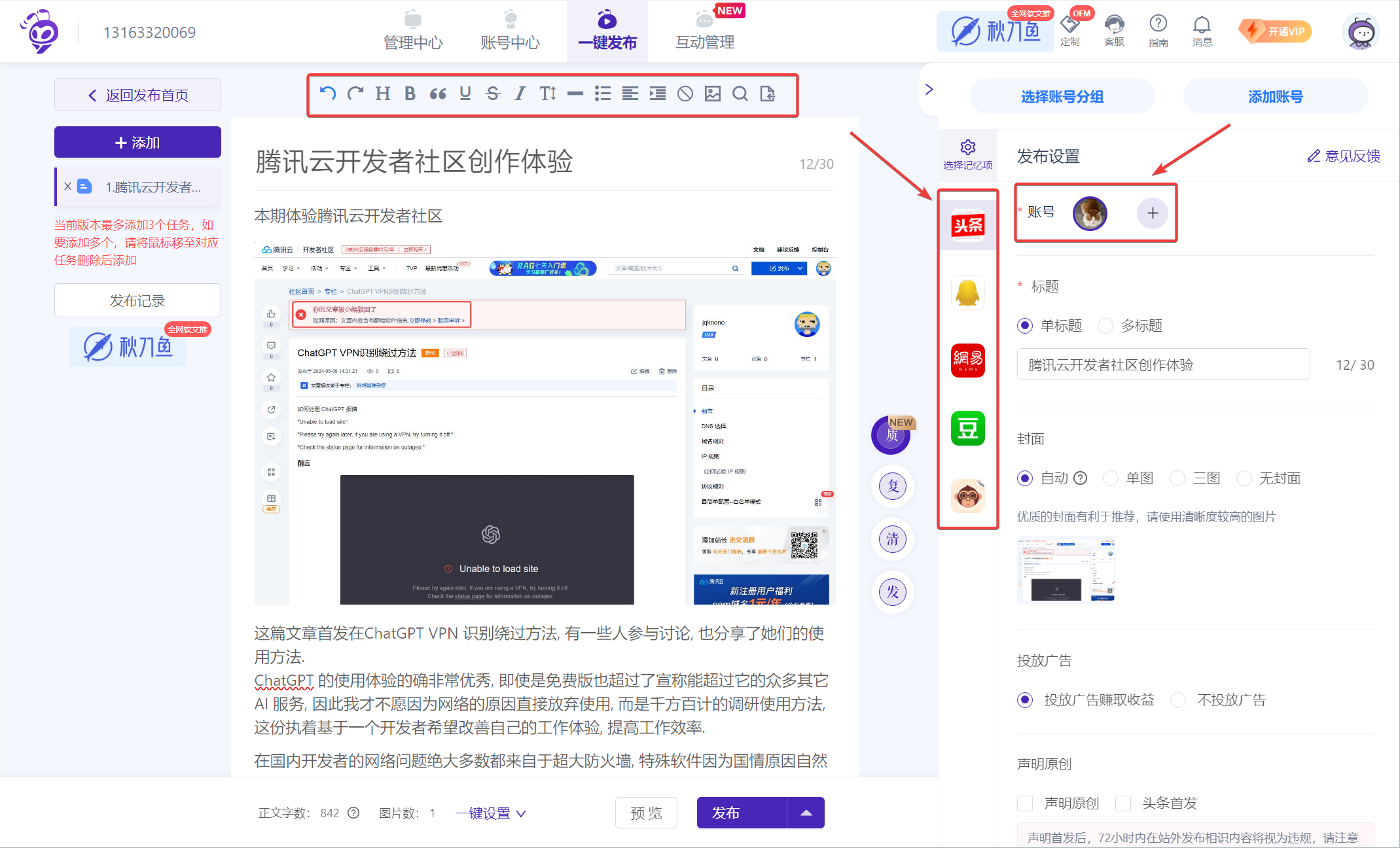
- The editor resembles a familiar word processor: paragraphs, boldface, block quotes, underlines, strikethrough, italics, page breaks, indentation, and images.
- Hyperlinks are not supported.
- Tables are not supported.
- There’s no Markdown. You can work around this by copying from VS Code’s Markdown preview to retain some formatting.
- A loose abstraction for “many” platforms.
- A loose abstraction for “multiple accounts on one platform.”
One-click publishing is, admittedly, rather smooth. Still, when I want to check feedback, I still have to visit each platform.

I don’t normally browse these self-media sites—overall quality isn’t stellar—but the barrier to entry is lower than I expected. In the future I’ll post there as well; stay tuned.
This was my first time using the tool. I’m by no means an expert, clueless about what topics earn money or what the payouts look like. If any seasoned creators could point me in the right direction, I’d be deeply grateful.